VS Code 配置 C/C++ 编程运行环境时遇到的报错
关于如何在VS Code 配置 C/C++ 编程运行环境可以参考以下两篇(我是按这两个来的):
VS Code 配置 C/C++ 编程运行环境(保姆级教程)
主要解决一下我出现的报错,如下:
第一个问题在于,自己敲的.h文件引用时应该为 #include “ .h” 而不是用 < .h> 之前并不知道这些;
第二个问题在于tasks.json的问题:
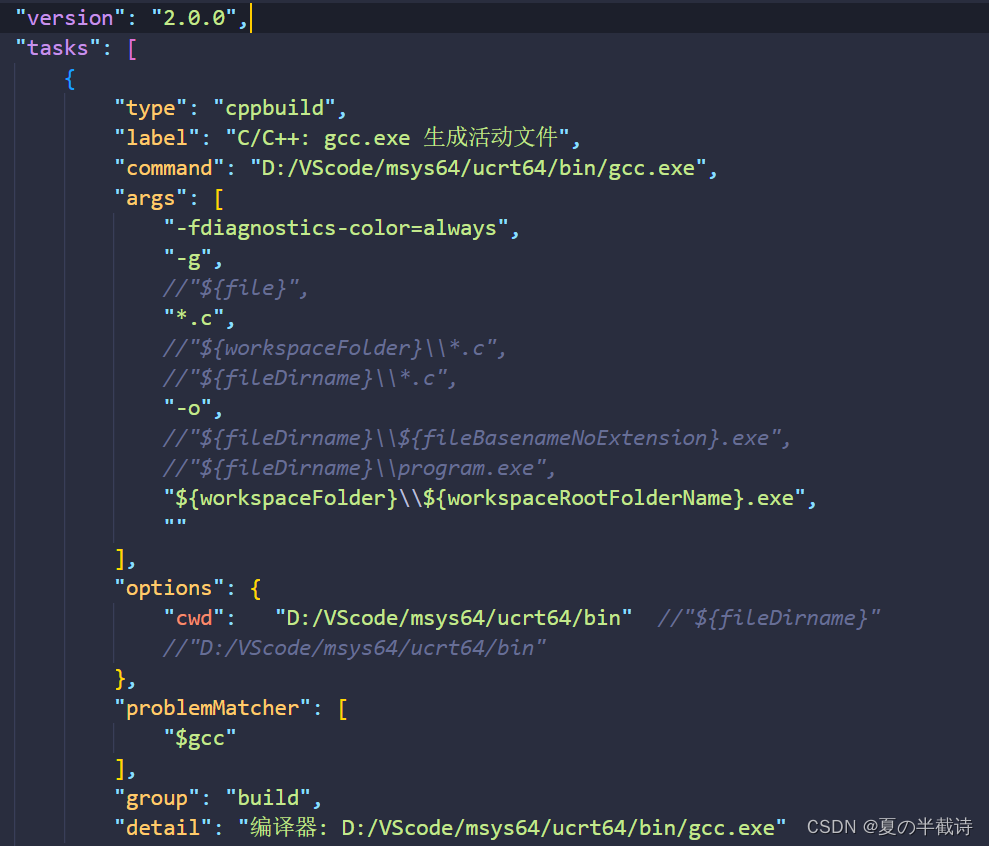
如图所示的
“${file}”
“*.c”
“${workspaceFolder}\*.c”
“${fileDirname}\*.c”
这四个里选一个,
“${fileDirname}\${fileBasenameNoExtension}.exe”,
“${fileDirname}\program.exe”,
“${workspaceFolder}\${workspaceRootFolderName}.exe”,
这三个里选一个,
然后注意 tasks.json 文件里“options”下的“cwd”应该为 “${fileDirname}”
修改成功后 tasks.json 的代码:1
2
3
4
5
6
7
8
9
10
11
12
13
14
15
16
17
18
19
20
21
22
23
24
25
26{
"version": "2.0.0",
"tasks": [
{
"type": "cppbuild",
"label": "C/C++: gcc.exe 生成活动文件",
"command": "D:/VScode/msys64/ucrt64/bin/gcc.exe",
"args": [
"-fdiagnostics-color=always",
"-g",
"*.c",
"-o",
"${workspaceFolder}\\${workspaceRootFolderName}.exe",
""
],
"options": {
"cwd": "${fileDirname}"
},
"problemMatcher": [
"$gcc"
],
"group": "build",
"detail": "编译器: D:/VScode/msys64/ucrt64/bin/gcc.exe"
}
]
}
没有报错:
以上便是我解决我遇到的报错的解决方法,感兴趣的小伙伴可以参考一下,至于其他可能出现的报错我目前还未遇到,可以留言或者网上查询一下,谢谢您的阅读!😘😘😘
2024-11-10更新如下:
(1)c_cpp_properties.json
1 | { |
(2)launch.json
1 | { |
(3)settings.json
1 | { |
(4)tasks.json
1 | { |
原文链接: 点击跳转

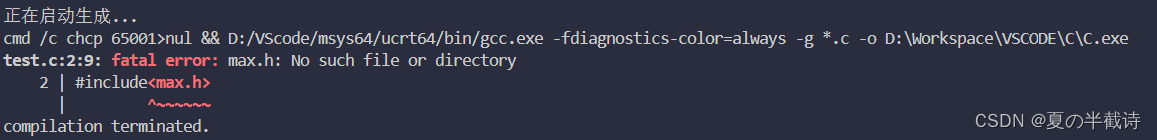
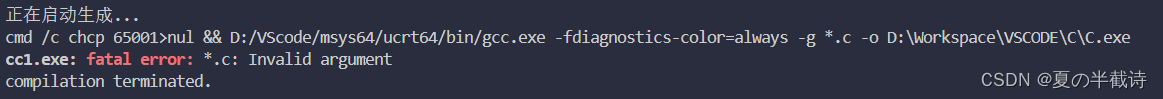
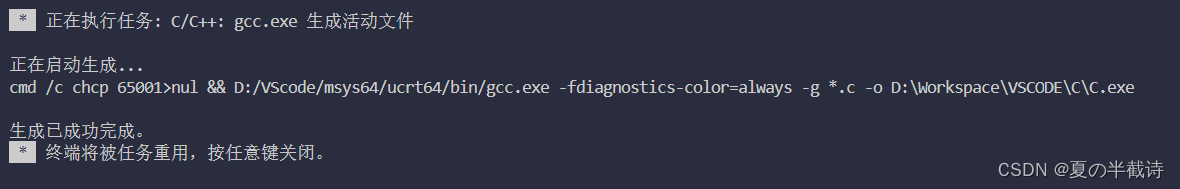
.png?raw=true)
.png?raw=true)
.png?raw=true)
.png?raw=true)
.png?raw=true)