Windows下的VS Code、OpenCV及C++的安装和配置
前言本文包括基本的VS Code安装、C++环境配置以及OpenCV配置全过程,以及如何解决在配置过程中会遇到的问题。
一、资源的下载和安装1、VS Code(1)VS Code下载官网下载:Visual Studio Code
(2)VS Code安装双击.exe文件开始安装,同意此协议,点击下一步:
选择安装路径,点击下一步:
点击下一步:
根据图中提示勾选,点击下一步:
点击安装:
安装扩展:
2、MinGW-w64官网下载:MinGW-w64离线包下载地址
3、CMake官网下载:CMake
4、OpenCV官网下载:OpenCV
二、环境配置1、VS Code安装完后,可以在环境变量的用户变量的Path里查看到VS Code,说明配置完成
2、MinGW-w64解压MinGW-w64压缩包,将该文件夹的bin路径添加到环境变量的系统变量中:
Win+R,cmd调出控制台,检查MinGW-w64是否安装成功,若成功则如下图所示:
3、CMake将CMake安装包解压,文件夹如图所示:
将该文件夹下的bin文件路径添加到环境变量的系统变量中:
Win ...
PCB Technique
1b693c4938223286468132b2f7068bf6843f685a75b91ea775f5232a30882919c1d0e4fa7b14faba56e9cae82e9a052bfa39bf595775afb8d65a2c0f5acbfc8540c0e038076e5581a0affeab4b743d90c8d1e270238bd46fccc3ebf472b63d60058e5fb8af53c0fbf3b11002722a42ce8d2a9d73f8a4560b36f8945454bf526e973da807838865ed1f5b0861f1c27902c80e94f44093795d2ebd14c97f99645c5b328c560c5ba528f5bf33345f6d783ac75b43a88dc0fed597fc840965e4afb26a558c41080d3b93d84029a9b4f6b0c32702c07cc101bda06b33775e65a68eb6bb377f2566c375b5b7028fb4a0b8ef05bcca71cb837ac74ee ...
Hello World
Welcome to Hexo! This is your very first post. Check documentation for more info. If you get any problems when using Hexo, you can find the answer in troubleshooting or you can ask me on GitHub.
Quick StartCreate a new post1$ hexo new "My New Post"
More info: Writing
Run server1$ hexo server
More info: Server
Generate static files1$ hexo generate
More info: Generating
Deploy to remote sites1$ hexo deploy
More info: Deployment
第一篇文章
我的第一篇文章,哈哈哈哈eeeeeeeeeeeeeeeeeeeeeeeeeeeeeeeeee你好呀再次尝试

.png?raw=true)
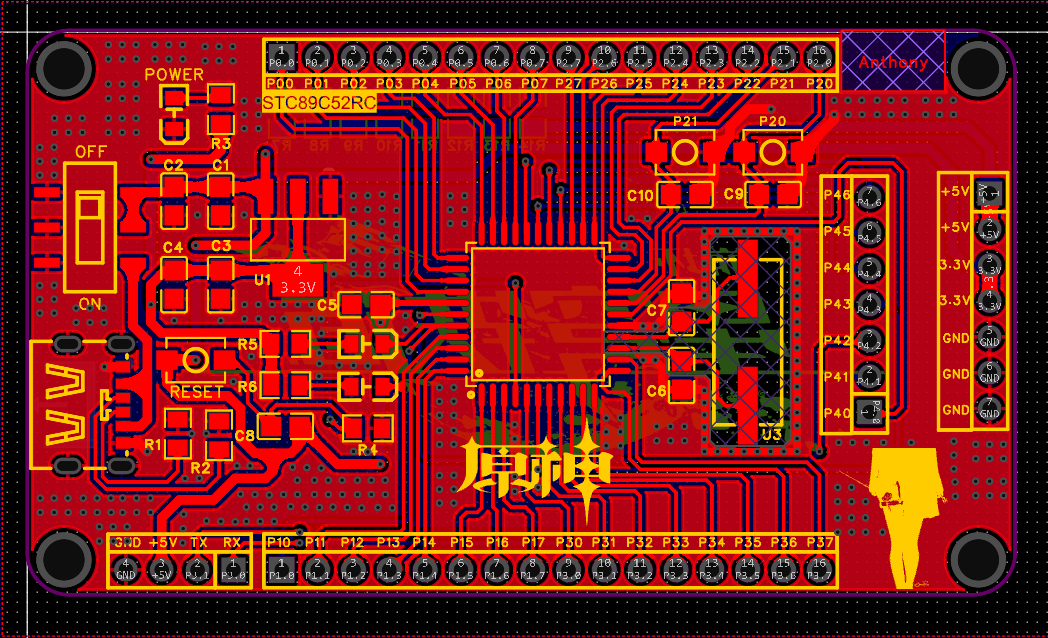
.png?raw=true)
.png?raw=true)
.png?raw=true)
.png?raw=true)
.png?raw=true)
.png?raw=true)